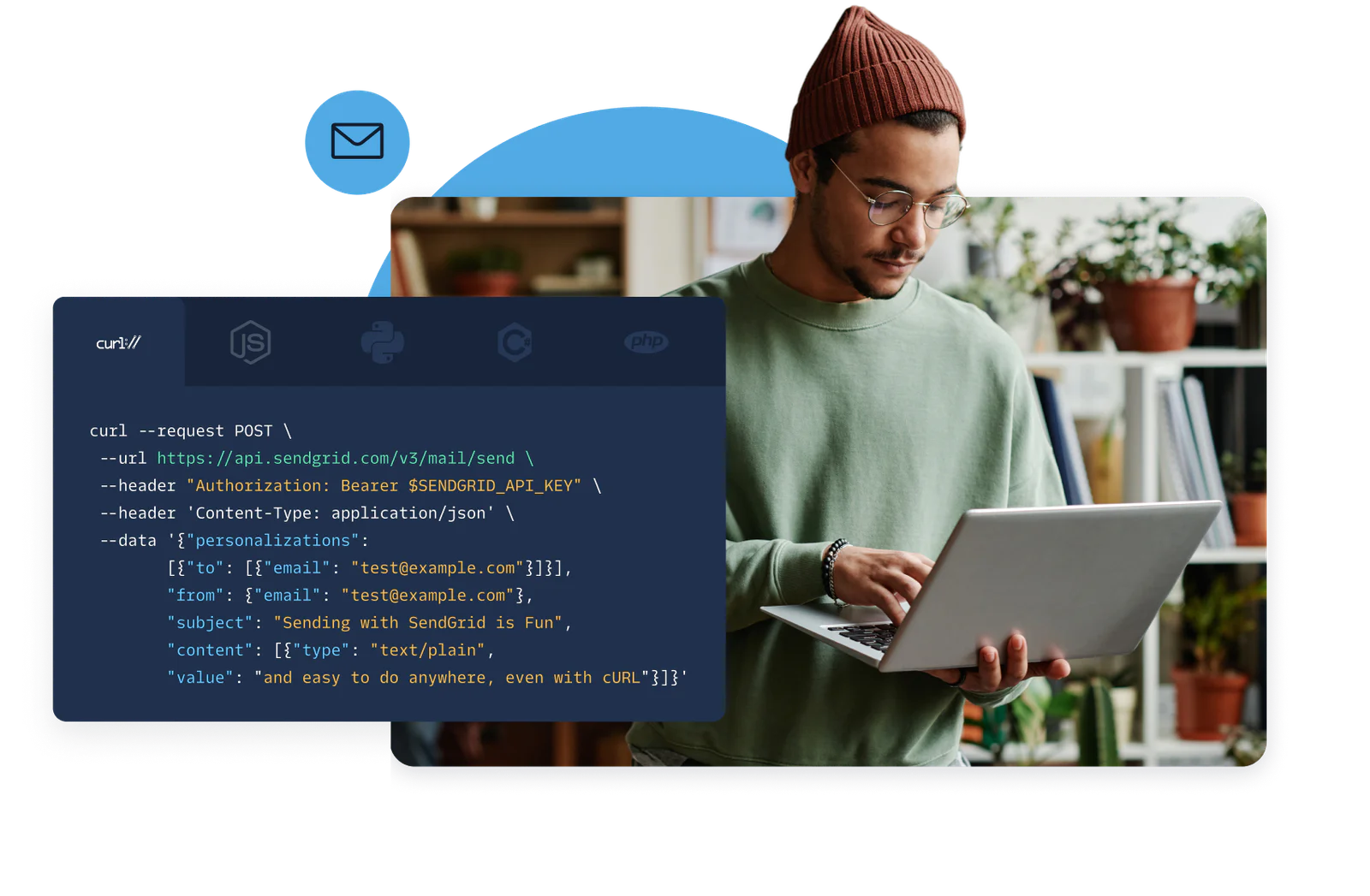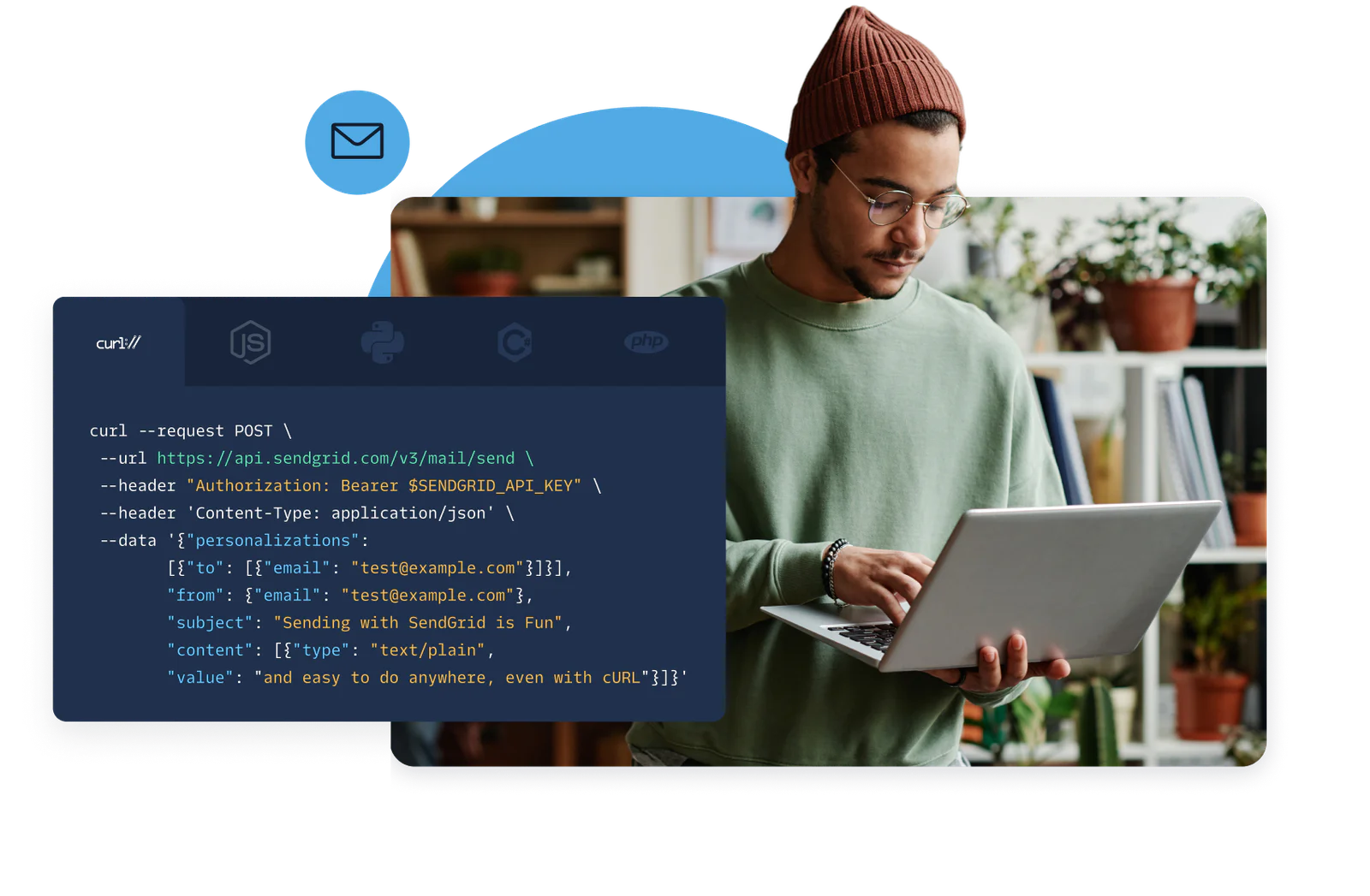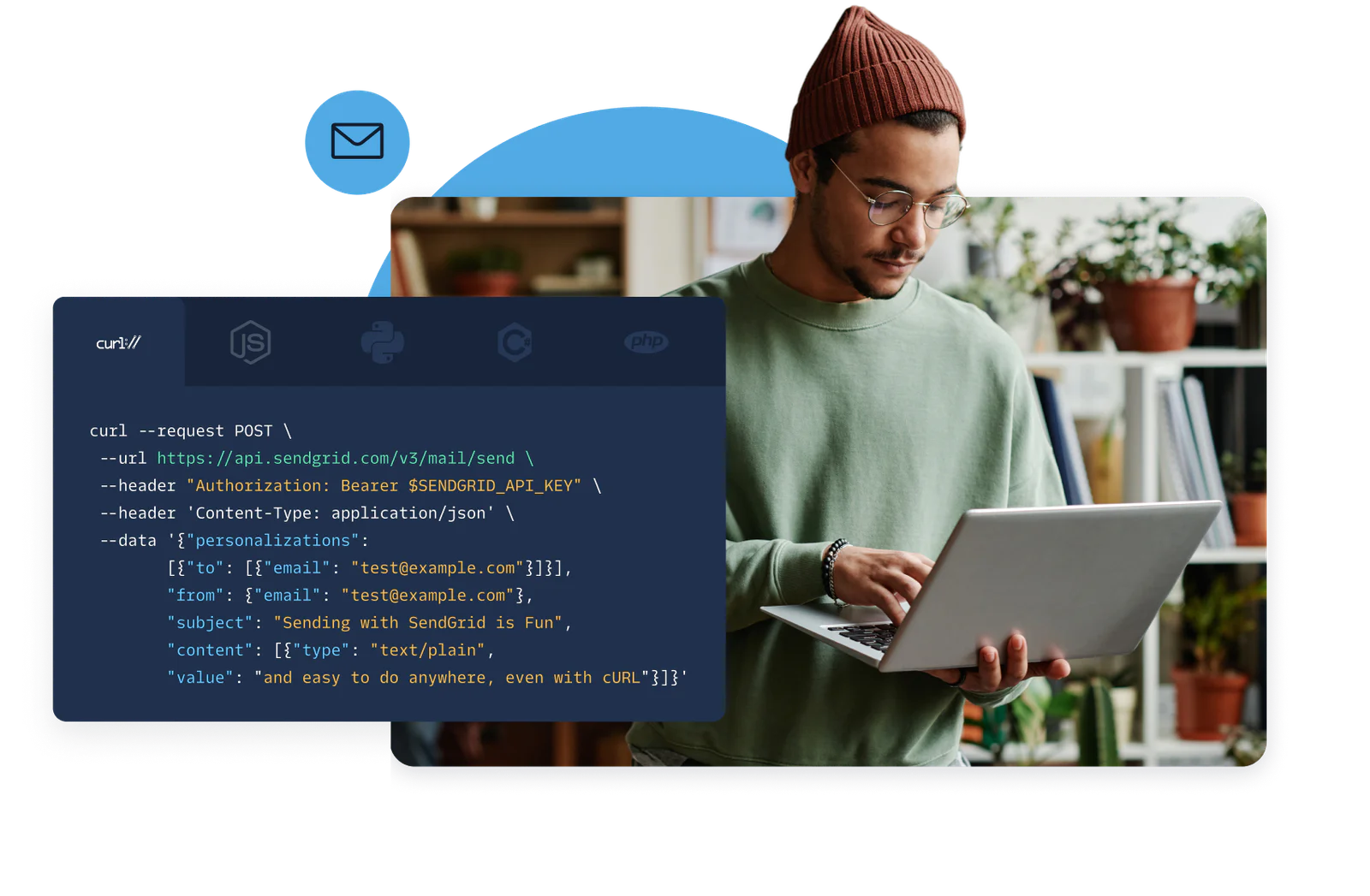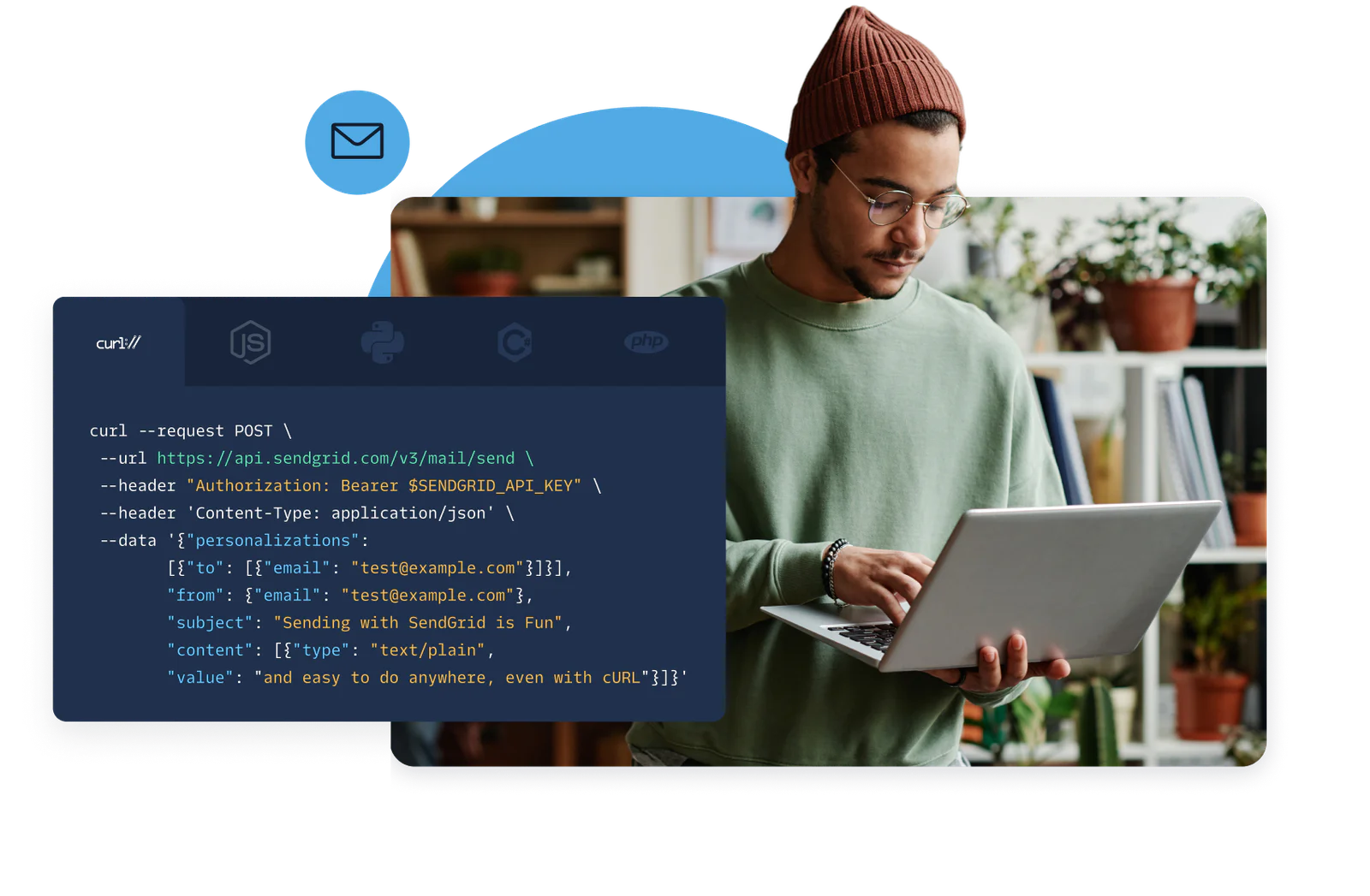# using SendGrid's Python Library
# https://github.com/sendgrid/sendgrid-python
import os
from sendgrid import SendGridAPIClient
from sendgrid.helpers.mail import Mail
message = Mail(
from_email='from_email@example.com',
to_emails='to@example.com',
subject='Sending with Twilio SendGrid is Fun',
html_content='<strong>and easy to do anywhere, even with Python</strong>')
try:
sg = SendGridAPIClient(os.environ.get('SENDGRID_API_KEY'))
response = sg.send(message)
print(response.status_code)
print(response.body)
print(response.headers)
except Exception as e:
print(e.message)
curl --request POST \
--url https://api.sendgrid.com/v3/mail/send \
--header "Authorization: Bearer $SENDGRID_API_KEY" \
--header 'Content-Type: application/json' \
--data '{"personalizations": [{"to": [{"email": "test@example.com"}]}],"from": {"email": "test@example.com"},"subject": "Sending with SendGrid is Fun","content": [{"type": "text/plain", "value": "and easy to do anywhere, even with cURL"}]}'
// using Twilio SendGrid's v3 Node.js Library
// https://github.com/sendgrid/sendgrid-nodejs
const sgMail = require('@sendgrid/mail');
sgMail.setApiKey(process.env.SENDGRID_API_KEY);
const msg = {
to: 'test@example.com',
from: 'test@example.com',
subject: 'Sending with Twilio SendGrid is Fun',
text: 'and easy to do anywhere, even with Node.js',
html: '<strong>and easy to do anywhere, even with Node.js</strong>',
};
sgMail.send(msg);
# using SendGrid's Ruby Library
# https://github.com/sendgrid/sendgrid-ruby
require 'sendgrid-ruby'
include SendGrid
from = Email.new(email: 'test@example.com')
to = Email.new(email: 'test@example.com')
subject = 'Sending with SendGrid is Fun'
content = Content.new(type: 'text/plain', value: 'and easy to do anywhere, even with Ruby')
mail = Mail.new(from, subject, to, content)
sg = SendGrid::API.new(api_key: ENV['SENDGRID_API_KEY'])
response = sg.client.mail._('send').post(request_body: mail.to_json)
puts response.status_code
puts response.body
puts response.headers
// using SendGrid's Go Library
// https://github.com/sendgrid/sendgrid-go
package main
import (
"fmt"
"log"
"os"
"github.com/sendgrid/sendgrid-go"
"github.com/sendgrid/sendgrid-go/helpers/mail"
)
func main() {
from := mail.NewEmail("Example User", "test@example.com")
subject := "Sending with SendGrid is Fun"
to := mail.NewEmail("Example User", "test@example.com")
plainTextContent := "and easy to do anywhere, even with Go"
htmlContent := "<strong>and easy to do anywhere, even with Go</strong>"
message := mail.NewSingleEmail(from, subject, to, plainTextContent, htmlContent)
client := sendgrid.NewSendClient(os.Getenv("SENDGRID_API_KEY"))
response, err := client.Send(message)
if err != nil {
log.Println(err)
} else {
fmt.Println(response.StatusCode)
fmt.Println(response.Body)
fmt.Println(response.Headers)
}
}
<?php
require 'vendor/autoload.php'; // If you're using Composer (recommended)
// Comment out the above line if not using Composer
// require("/sendgrid-php.php");
// If not using Composer, uncomment the above line and
// download sendgrid-php.zip from the latest release here,
// replacing with the path to the sendgrid-php.php file,
// which is included in the download:
// https://github.com/sendgrid/sendgrid-php/releases
$email = new \SendGrid\Mail\Mail();
$email->setFrom("test@example.com", "Example User");
$email->setSubject("Sending with SendGrid is Fun");
$email->addTo("test@example.com", "Example User");
$email->addContent("text/plain", "and easy to do anywhere, even with PHP");
$email->addContent(
"text/html", "<strong>and easy to do anywhere, even with PHP</strong>"
);
$sendgrid = new \SendGrid(getenv('SENDGRID_API_KEY'));
try {
$response = $sendgrid->send($email);
print $response->statusCode() . "\n";
print_r($response->headers());
print $response->body() . "\n";
} catch (Exception $e) {
echo 'Caught exception: '. $e->getMessage() ."\n";
}
// using SendGrid's Java Library
// https://github.com/sendgrid/sendgrid-java
import com.sendgrid.*;
import java.io.IOException;
public class Example {
public static void main(String[] args) throws IOException {
Email from = new Email("test@example.com");
String subject = "Sending with SendGrid is Fun";
Email to = new Email("test@example.com");
Content content = new Content("text/plain", "and easy to do anywhere, even with Java");
Mail mail = new Mail(from, subject, to, content);
SendGrid sg = new SendGrid(System.getenv("SENDGRID_API_KEY"));
Request request = new Request();
try {
request.setMethod(Method.POST);
request.setEndpoint("mail/send");
request.setBody(mail.build());
Response response = sg.api(request);
System.out.println(response.getStatusCode());
System.out.println(response.getBody());
System.out.println(response.getHeaders());
} catch (IOException ex) {
throw ex;
}
}
}
// using SendGrid's C# Library
// https://github.com/sendgrid/sendgrid-csharp
using SendGrid;
using SendGrid.Helpers.Mail;
using System;
using System.Threading.Tasks;
namespace Example
{
internal class Example
{
private static void Main()
{
Execute().Wait();
}
static async Task Execute()
{
var apiKey = Environment.GetEnvironmentVariable("NAME_OF_THE_ENVIRONMENT_VARIABLE_FOR_YOUR_SENDGRID_KEY");
var client = new SendGridClient(apiKey);
var from = new EmailAddress("test@example.com", "Example User");
var subject = "Sending with SendGrid is Fun";
var to = new EmailAddress("test@example.com", "Example User");
var plainTextContent = "and easy to do anywhere, even with C#";
var htmlContent = "<strong>and easy to do anywhere, even with C#</strong>";
var msg = MailHelper.CreateSingleEmail(from, to, subject, plainTextContent, htmlContent);
var response = await client.SendEmailAsync(msg);
}
}
}